8月5日にGrass Desktop Nodeのダウンロードが可能になったメールが来たので、報酬が2倍になるGrass Desktop Nodeのダウンロードをやってみました!
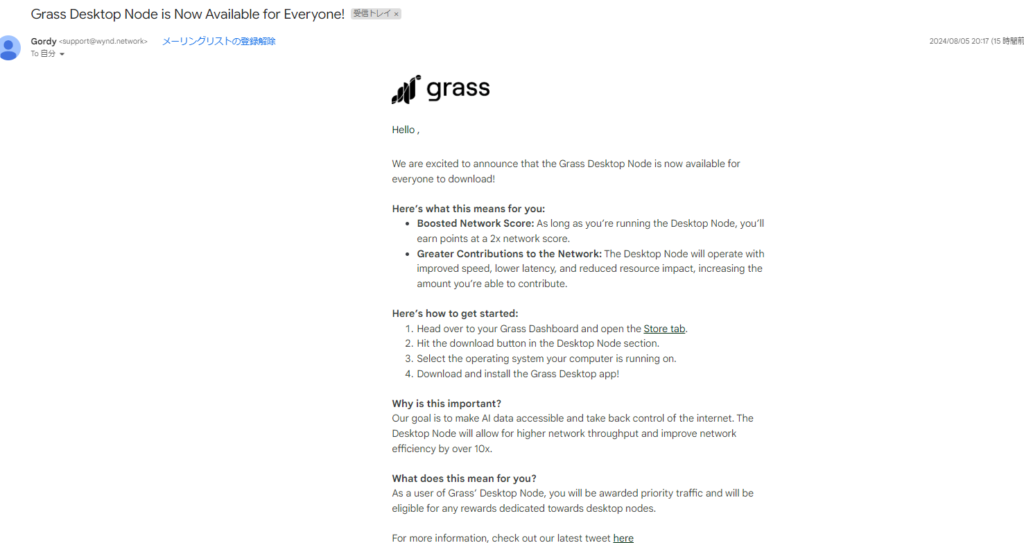
 Hello ,We are excited to announce that the Grass Desktop Node is now available for everyone to download! Hello ,We are excited to announce that the Grass Desktop Node is now available for everyone to download!Here’s what this means for you:Boosted Network Score: As long as you’re running the Desktop Node, you’ll earn points at a 2x network score. Greater Contributions to the Network: The Desktop Node will operate with improved speed, lower latency, and reduced resource impact, increasing the amount you’re able to contribute. Here’s how to get started:Head over to your Grass Dashboard and open the Store tab. Hit the download button in the Desktop Node section.Select the operating system your computer is running on.Download and install the Grass Desktop app! Why is this important?Our goal is to make AI data accessible and take back control of the internet. The Desktop Node will allow for higher network throughput and improve network efficiency by over 10x. What does this mean for you?As a user of Grass’ Desktop Node, you will be awarded priority traffic and will be eligible for any rewards dedicated towards desktop nodes. For more information, check out our latest tweet here Thank you for being part of this journey and supporting Grass. Together, we’re building a fairer, more transparent AI future. Best regards,GordyCo-founder |
| ↑日本語訳 こんにちは、この度、Grass Desktop Nodeのダウンロードが可能になりました! これが意味することは以下の通りです: ネットワークスコアがアップします: デスクトップノードを使用している限り、2倍のネットワークスコアが獲得できます。ネットワークへの貢献度アップ デスクトップノードの動作速度が向上し、待ち時間が短縮され、リソースへの影響が軽減されます。 始め方は以下の通りです: Grass Dashboardにアクセスし、Storeタブを開きます。デスクトップノードセクションのダウンロードボタンをクリックしてください。お使いのオペレーティングシステムを選択します。Grass Desktopアプリをダウンロードしてインストールします! なぜこれが重要なのか? 私たちの目標は、AIデータにアクセスできるようにし、インターネットのコントロールを取り戻すことです。デスクトップ・ノードは、より高いネットワーク・スループットを可能にし、ネットワーク効率を10倍以上改善します。 これはあなたにとってどんな意味がありますか? グラスのデスクトップ・ノードのユーザーであれば、優先的にトラフィックが提供され、デスクトップ・ノード専用の特典を受けることができます。 詳しくは、最新のツイートをご覧ください。 この旅に参加し、Grassをサポートしていただきありがとうございます。共に、より公平で透明性の高いAIの未来を築いていきましょう。 よろしくお願いします、 ゴーディ 共同設立者 |
※インストール、ダウンロード、ウォレットの接続 等は全て自己責任でお願いします。
そもそもgrassの登録がまだ!!という方はコチラ↓
メールアドレス認証がまだな方はコチラ↓
ウォレットの接続がまだの方はコチラ↓
Grass Desktop Nodeのダウンロード
StoreページのGrass Desktop Node DOWNROAD をクリック
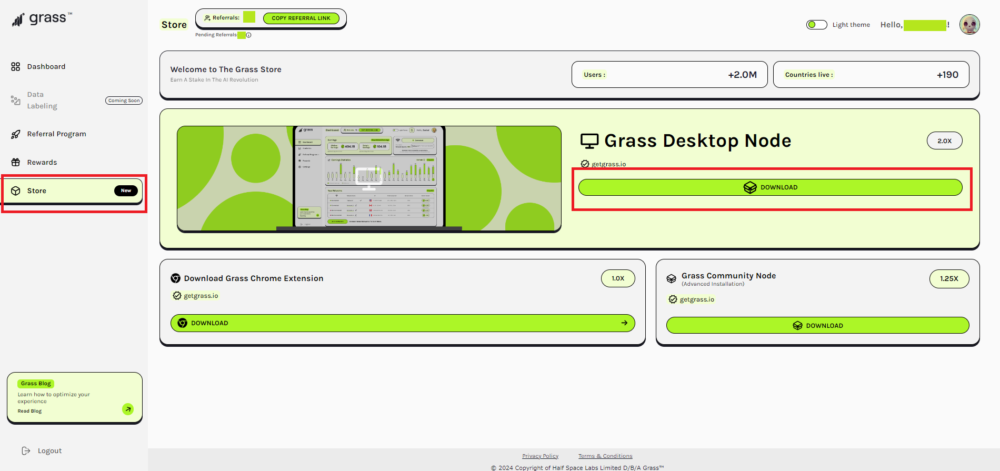
自分が使っているPCの種類(私はwindous)を選択
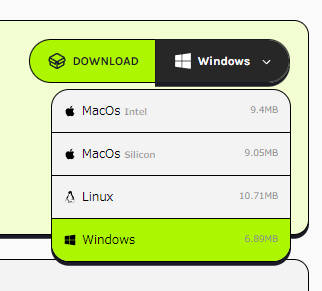
右上にある DOWNROAD ダウンロードをクリック
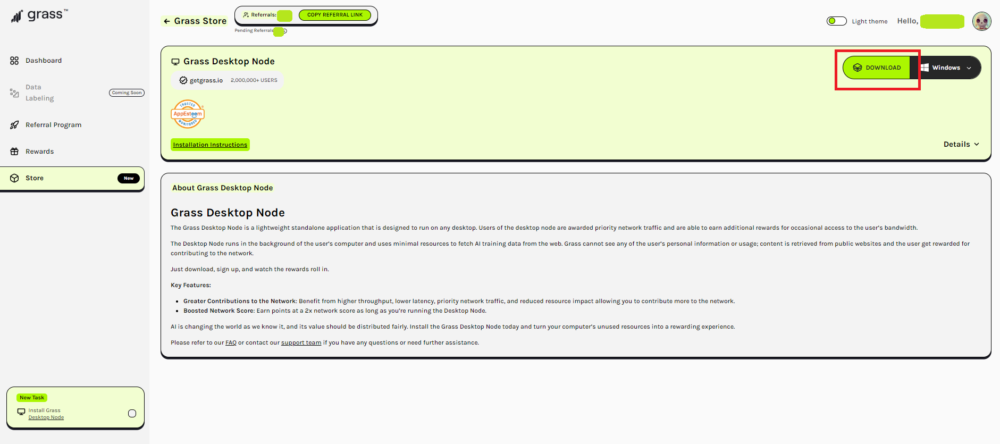
↓日本語訳
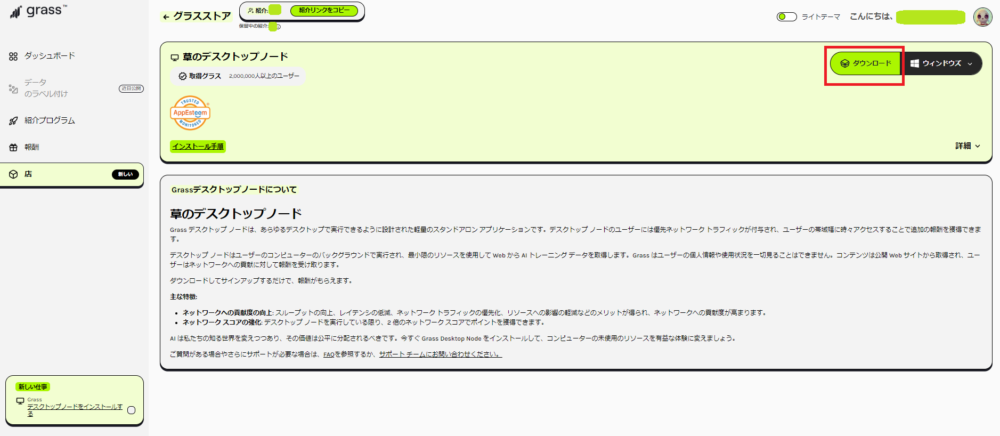
インストールガイドに移動
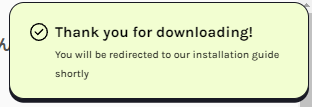
モニターの右上に↓の文章が表示
- Thank you for downloading!
You will be redirected to our installation guide shortly - 日本語訳↓
ダウンロードありがとうございます!
まもなくインストールガイドに移動します。
自動でインストールガイドのページに移行します
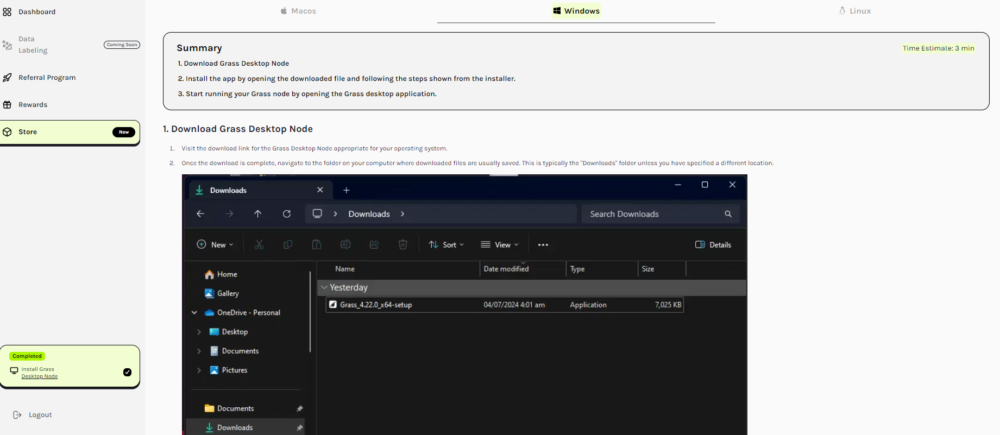
301 Moved Permanently
Grass Desktop Nodeをインストール
- Grass Desktop Nodeがダウンロードされたフォルダ(通常は「ダウンロード」フォルダ)に行き
- Grass_4.26.5_x64-setup.exe をダブルクリック
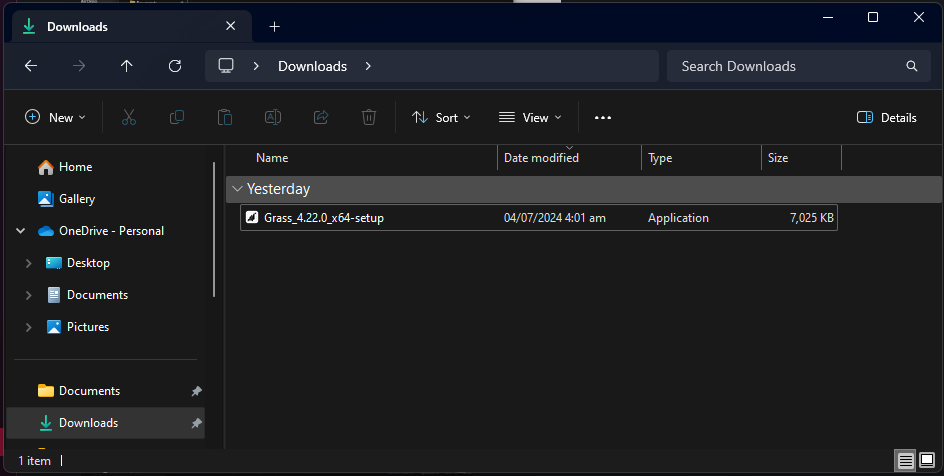
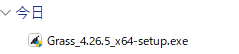
インストーラーに表示される手順に従ってアプリをインストール
Next >
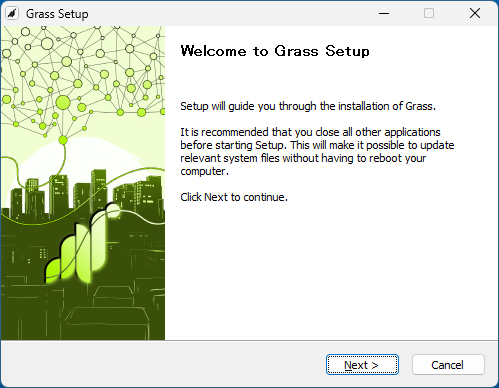
I Agree(同意する)
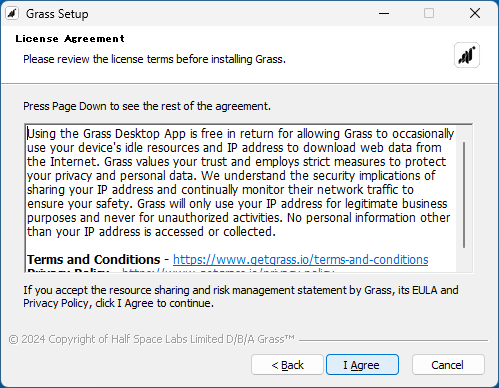
インストールするファイルの場所がそのままで良ければ
Next >
別の場所が良い時は Browse… で変更して下さい
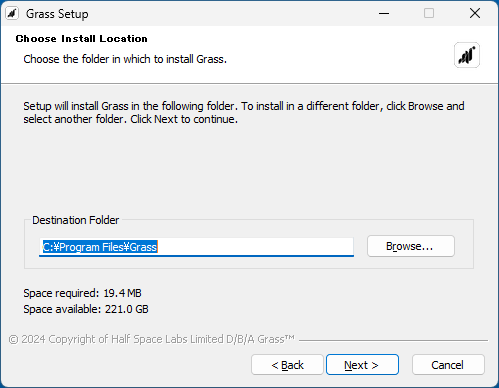
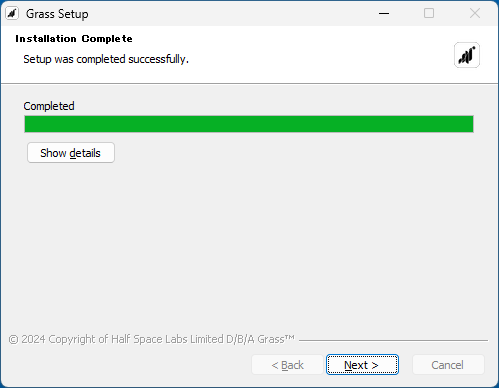
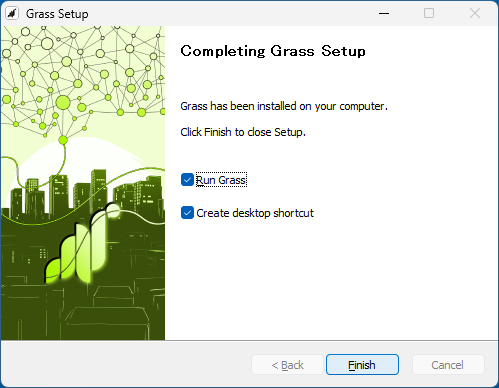
インストールが終了しました。
デスクトップにショートカットが出来ました。

Grass デスクトップ アプリケーション にサインイン
登録したメールアドレスとパスワードを入れ
Grassのアカウントを紐付けする
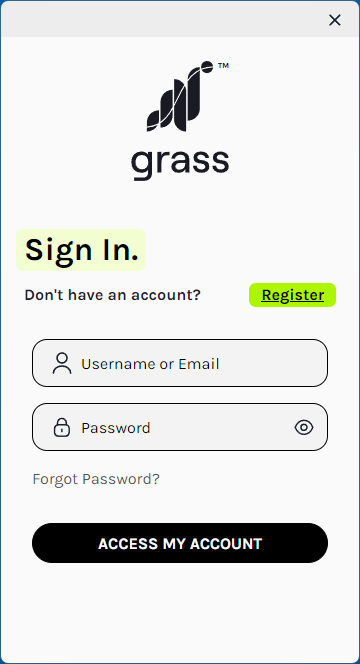
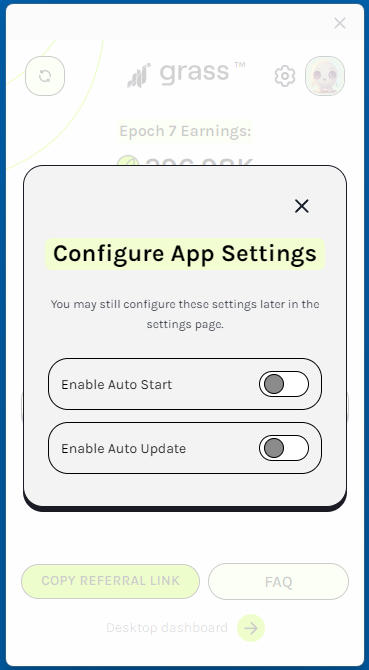
下記の設定をする
- Configure App Settings
You may still configure these settings later in the settings page.
Enable Auto Start
Enable Auto Update - 日本語訳↓
アプリの設定
これらの設定は、後で設定ページで行うこともできます。
自動起動を有効にする
自動更新を有効にする
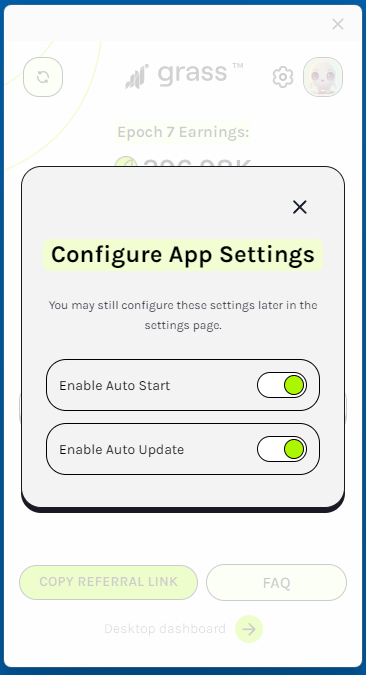
Grass Desktop Node 始動!
デスクトップに↓のダイアログボックスが出たら Grass Desktop Node が始動
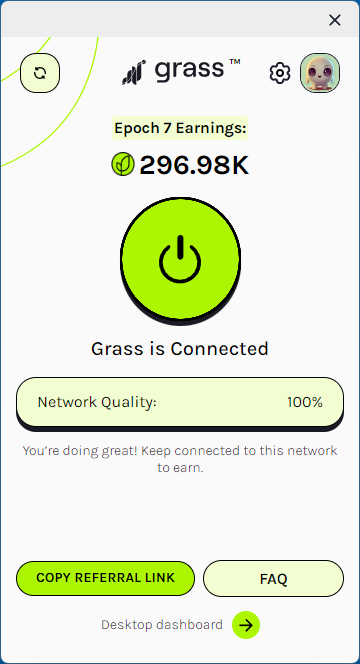
ブラウザで確認しても 2.00× になっています。
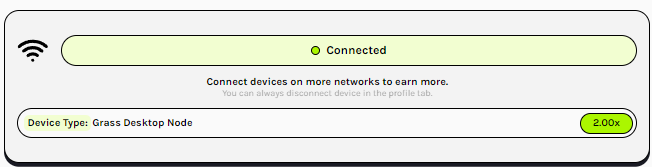
※インストール、ダウンロード、ウォレットの接続 等は全て自己責任でお願いします。





